Generate component with prompt
Generated
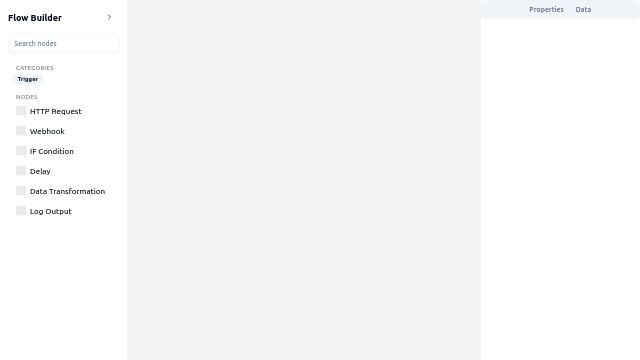
Drag & Drop funktioniert nicht.
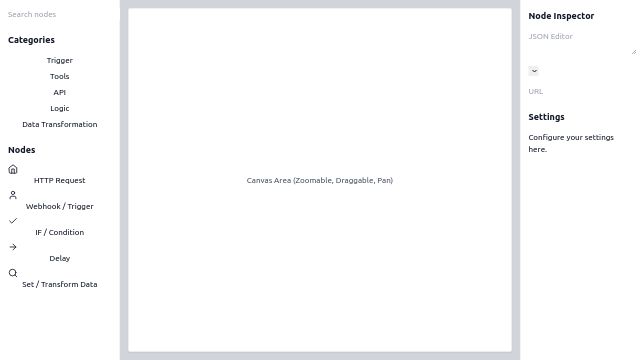
Das funktioniert nicht.
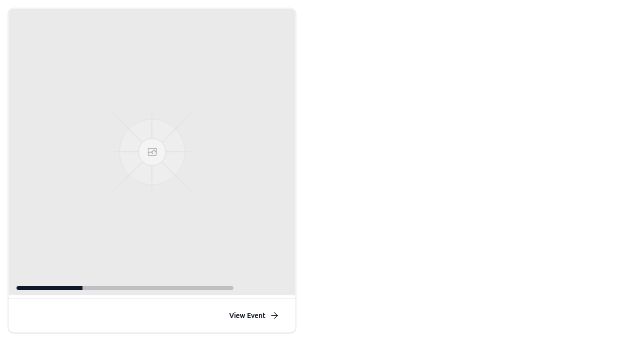
featured image must be much smaller, max height 150px for each row
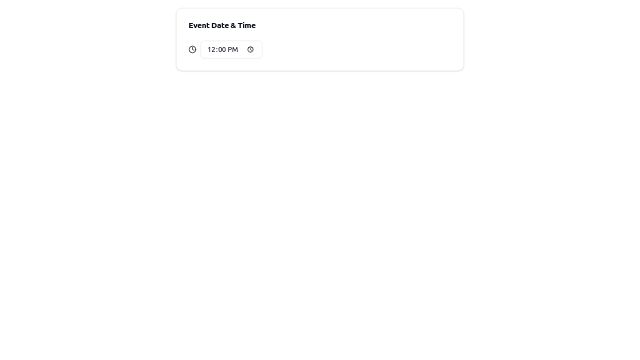
date and time picker card for an event creation settings dashboard
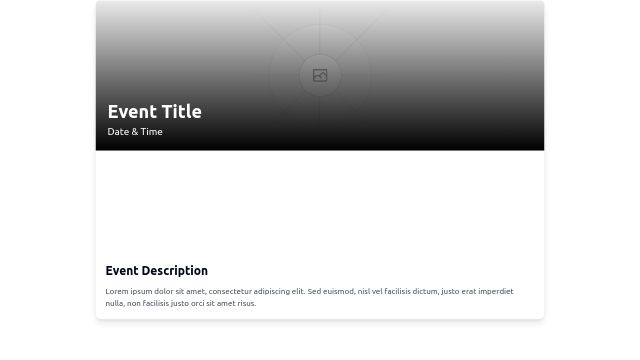
the event title should be much larger, it should be a modern overlay header
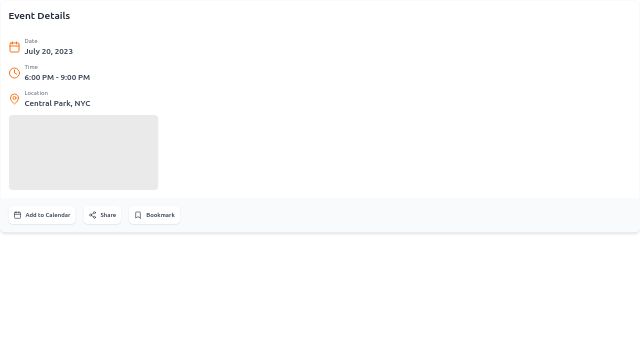
please make only the specified changes. make the action buttons on the bottom row white again with darker text. the footer container color can remain the same. decrease teh size of the Event Details header, and the 3 data points leave the icon and labels
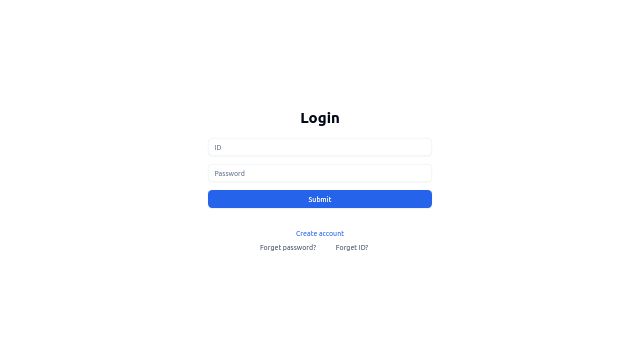
create a login page with ID/Password & submit button. below the button, there is a create account hyperlink. besides, there are forget password and forget ID hyper link.

A login. page
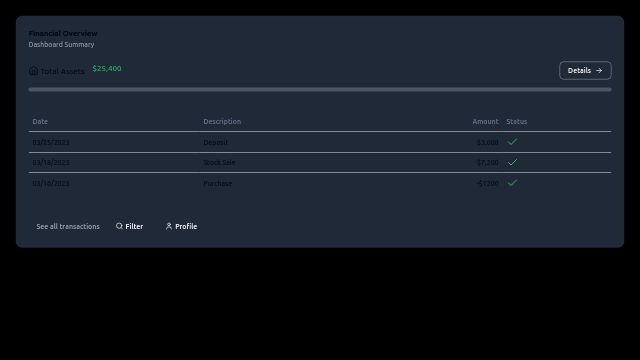
darkest financial dashboard.

notification dropdown button with dummy contents. Dark mode. Shadcn-vue
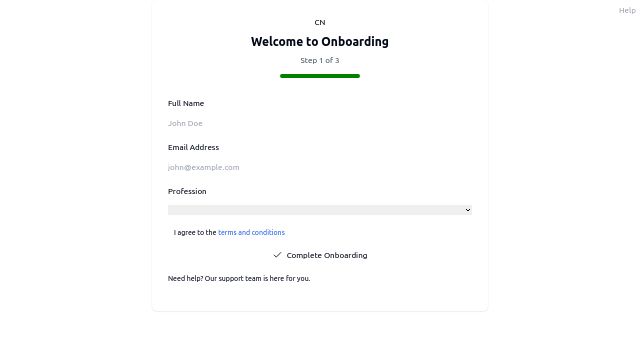
can you use screenshots?
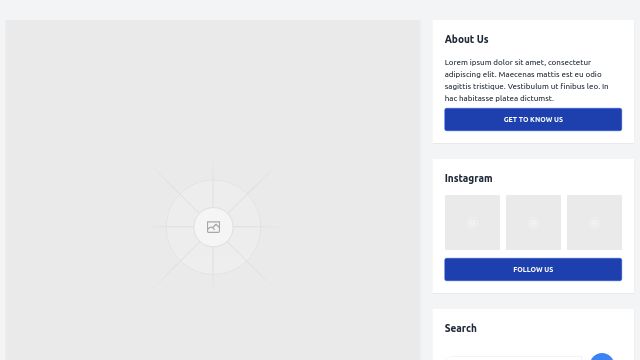
Build me a blog page

Give me a landing page for my band that plays at weddings and other events. Use a dark theme and a modern design.

document upload / management screen for an Ed Tech solution Features are: - All users can CRUD different files (mostly PDFs) to their own 'vault' - Educators can make certain documents available to others in their organisation or certain classes 'vaults' - Bodyswaps (the solution provider) has a library of existing materials in the public 'vault' Ownership/visibility of the document is clear. Documents are searchable.
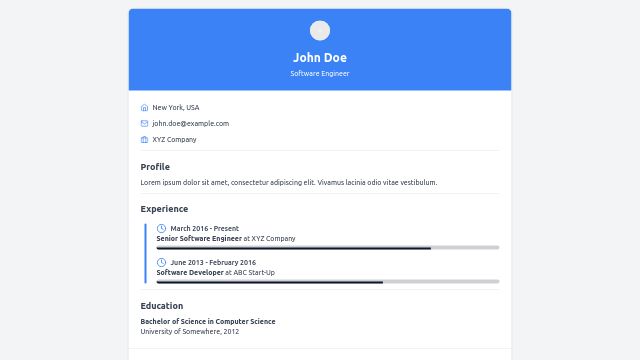
想要有些線條,來表示時間一段一段